 (3513) 26-05-05 (Миасс)
(3513) 26-05-05 (Миасс)(351) 215-14-00 (Челябинск)
 info@soft-in.ru
info@soft-in.ru
 (3513) 26-05-05 (Миасс)
(3513) 26-05-05 (Миасс) info@soft-in.ru
info@soft-in.ru
| |||||||||||||||||||||||||||||||||||||||||
| |||||||||||||||||||||||||||||||||||||||||
| |||||||||||||||||||||||||||||||||||||||||
| |||||||||||||||||||||||||||||||||||||||||
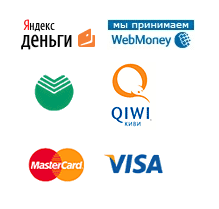

Microsoft Office 365 Персональный – идеальный вариант для семей, которые хотят получить доступ к Office и другим программам, используя 1 ПК или 1 Mac и 1 планшет.
В состав Microsoft Office 365 Персональный включены как последние версии приложений Office, так и дополнительные предложения, например пространство в интернет-хранилище OneDrive.
Office для всей семьи
Подписавшись на Microsoft Office 365 персональный, вы можете поделиться подпиской максимум с четырьмя другими членами своей семьи. У каждого члена семьи, с которым вы поделитесь своей подпиской, появятся следующие возможности.
Ваша индивидуальная система Office
Работайте с Office дома или в дороге с помощью ПК, компьютера Mac и других устройств.
Упростите совместную работу
Общие календари, редактирование документов в реальном времени, международные звонки – благодаря всему этому совместная работа становится простой как никогда.
Воплотите идеи в великолепных документах
Начните работу с шаблона, а затем внесите необходимые изменения с помощью профессиональных инструментов.
| SUPPLEMENT TO MICROSOFT SERVICES AGREEMENT |
| MICROSOFT OFFICE 365 CONSUMER SUBSCRIPTION SERVICE AND SOFTWARE: MICROSOFT OFFICE 365 HOME MICROSOFT OFFICE 365 UNIVERSITY MICROSOFT OFFICE 365 PERSONAL |
| Thank you for choosing a Microsoft Office 365 Consumer Subscription. Your use of the Office 365 Consumer Subscription service and software is governed by |
| the terms and conditions of the Microsoft Services Agreement you agreed to when you signed up for a Microsoft Account (formerly known as Windows Live ID) |
| and the terms and conditions of this Supplement, which with other terms contained in web links listed in this Supplement are an agreement between you and |
| Microsoft Corporation (or, based on where you live, one of its affiliates). A separate license may be presented when installing or using the software on a |
| licensed device, and that separate license controls to the extent of any conflict with this Supplement. For your convenience, we’ve organized this |
| Supplement into two parts. The first part includes introductory terms; the Additional Terms follow and contain greater detail. You should review this |
| entire Supplement, including any linked terms, because all of the terms are important and create this contract that applies to you. You can review linked |
| terms by pasting the forward link into your browser window. In the event of any conflict between the Microsoft Services Agreement and this Supplement, this |
| Supplement will govern as to your use of an Office 365 Consumer Subscription. |
| BY ACCEPTING THIS AGREEMENT OR USING THE SOFTWARE/SERVICE, YOU AGREE TO ALL OF THESE TERMS AND CONSENT TO THE TRANSMISSION OF CERTAIN INFORMATION DURING |
| ACTIVATION AND FOR INTERNET-BASED FEATURES OF THE SOFTWARE/SERVICE. IF YOU DO NOT ACCEPT AND COMPLY WITH THESE TERMS, YOU MAY NOT USE THE SERVICE OR |
| SOFTWARE. |
| How can I use the software that is provided as part of the service? We do not sell our software or your copy of it – we only license it. Under our license |
| we grant you the right to install and run that one copy of the software on one licensed device (the first licensed device) for use by one person at a time, |
| but only if you comply with all the terms of this Supplement. The user whose Microsoft account is associated with the software license for the first |
| licensed device is the “licensed subscriber.” Provided that you comply with all the terms of this Supplement, you may install and run copies of the |
| software on licensed devices (including on the first licensed device) as follows: |
| Office 365 Home: On five PCs/Macs and five tablets, for use only by members of the same household as the licensed subscriber. 1 |
| Office 365 University: On one PC/Mac or tablet and one additional PC/Mac or tablet, for use only by the licensed subscriber. 2 |
| Office 365 Personal: On one PC/Mac and one tablet, for use only by the licensed subscriber. 1 |
| 1 Please refer to the Additional Terms for qualifications and requirements that apply to “Military” and “Canadian Forces” subscriptions. |
| 2 Please refer to the Additional Terms for qualifications and requirements that apply to “Qualified Educational Users.” |
| Only one person at a time may use the software on each licensed device. The service/software may not be used for commercial, non-profit, or |
| revenue-generating activities. The components of the software are licensed as a single unit, and you may not separate or virtualize the components and |
| install them on different devices. Except for the permitted use described under “Remote Access” below, this license is for direct use of the software only |
| through the input mechanisms of the licensed device, such as a keyboard, mouse, or touchscreen. It does not give permission for installation of the |
| software on a server or for use by or through other devices connected to the server over an internal or external network. The software also is not licensed |
| for commercial hosting. For more information on multiple user scenarios and virtualization, see the Additional Terms. |
| How long can I use the software? Your right to use the service/software is limited to the subscription period. You may have the option to extend your |
| subscription. If you extend your subscription, you may continue using the service/software until the end of your extended subscription period. See the |
| software activation screens or other accompanying materials for subscription details. After the expiration of your subscription, most features of the |
| service and software will stop running. |
| Can I assign or transfer the software to another device or user? License transfers are not permitted. You may assign the software license to another device |
| in accordance with the above installation and use rights. Anytime you assign the software license to a new device, the software will no longer run on the |
| prior device. |
| How does Internet activation work? Activation associates the use of the service/software with a specific device. Activation is required for each licensed |
| device to which a software license is assigned. During activation, the software will automatically contact Microsoft or its affiliate to confirm that the |
| license is associated with the licensed device. Because activation is meant to identify unauthorized changes to the licensing or activation functions of |
| the software, and to otherwise prevent unlicensed use of the software, you have no right to use the service and software after the time permitted for |
| activation and you may not bypass or circumvent activation. If you have not entered a product key during the time permitted for activation, most features |
| of the service and software will stop running. |
| Does the software collect my personal information? If you connect your device to the Internet, some features of the service or software may connect to |
| Microsoft or service provider computer systems to send or receive information. You may not always receive a separate notice when they connect. If you |
| choose to use any of these features, you agree to send or receive this information when using that feature. Many of these features can be switched off or |
| you can choose not to use them. |
| How do we use your information? Microsoft uses the information it collects through the service and software features to upgrade or fix the service and |
| software and otherwise personalize the user experience or improve our products and services. We may use this information we collect to identify and contact |
| you. In certain circumstances, we also share it with others to improve our products and services. For example, we share error reports with relevant |
| hardware and software vendors, so that they can use the information to improve how their products run with Microsoft products. You agree that we may use |
| and disclose the information as described in our Privacy Statement, at r.office.microsoft.com/r/rlidOOPrivacyState15HighLight?clid=1033. |
| ADDITIONAL TERMS |
| A. LICENSE RIGHTS AND MULTI USER SCENARIOS |
| 1. Device. In this agreement, “device” means a computer hardware system (whether physical or virtual) with a storage device or a mobile device capable of |
| running the software. A hardware partition or blade is considered to be a device. |
| 2. Multiple or pooled connections. You may not use hardware or software to multiplex or pool connections, or otherwise allow multiple users or multiple |
| devices to access or use the software indirectly through the licensed device. |
| 3. Use in a virtualized environment. If you use virtualization software, including client hyper-v, to create one or more virtual devices on a single |
| computer hardware system, each virtual device, and the physical device, is considered a separate device for purposes of this agreement. This license allows |
| you to install only one copy of the software for use on each licensed device permitted under the installation and use rights above, whether that device is |
| physical or virtual. If you want to virtualize the software, you must obtain separate copies of the software and a separate license for each copy. Content |
| protected by digital rights management technology or other full-volume disk drive encryption technology may be less secure in |
| a virtualized environment. |
| 4. Remote access: The licensed subscriber may access and use the software installed on the licensed device remotely from any other device, as long as the |
| software installed on the licensed device is not being used non-remotely by another user simultaneously. As an exception, you may allow others to access |
| the software simultaneously only to provide you with technical support. |
| B. ACTIVATION |
| 1. More on how activation works. During activation, the software will send information about the software and your device to Microsoft. This information |
| includes the version, license version, language, and product key of the software, the Internet protocol address of the device, and information derived from |
| the hardware configuration of the device. For more information about activation, see microsoft.com/piracy/activation.mspx. If the licensed device is |
| connected to the Internet, the software will automatically connect to Microsoft for activation. You can also activate the software manually by Internet. |
| Internet service charges may apply. |
| 2. Re-activation. Some changes to your device components or the software may require re-activation of the software. |
| 3. Activation failure. During online activation, if the licensing or activation functions of the software are found to be counterfeit or improperly |
| licensed, activation will fail. The software will notify you if the installed copy of the software is improperly licensed. In addition, you will receive |
| reminders to obtain a properly licensed copy of the software. |
| 4. Updates and Upgrades. You may only obtain updates or upgrades for the software from Microsoft or authorized sources. Certain upgrades, support, and |
| other services may be offered only to users of genuine Microsoft software. To identify genuine Microsoft software, see howtotell.com. |
| C. INTERNET-BASED FEATURES; PRIVACY |
| The following software features use Internet protocols, which send to Microsoft (or its suppliers or service providers) device information, such as your |
| Internet protocol address, the type of operating system, browser and name and version of the software you are using, and the language code of the device |
| where you installed the software. Microsoft uses this information to make the Internet-based features available to you, in accordance with the Office 2013 |
| Privacy Statement, at r.office.microsoft.com/r/rlidOOPrivacyState15HighLight?clid=1033. Some Internet-based features may be delivered at a later date via |
| Microsoft’s Update service. |
| 1. Consent for Internet-Based Services. The software features described below and in the Office 2013 Privacy Statement connect to Microsoft or service |
| provider computer systems over the Internet. In some cases, you will not receive a separate notice when they connect. In some cases, you may switch off |
| these features or not use them. For more information about these features, see the Office 2013 Privacy Statement at |
| r.office.microsoft.com/r/rlidOOPrivacyState15HighLight?clid=1033. BY USING THESE FEATURES, YOU CONSENT TO THE TRANSMISSION OF THIS INFORMATION. Microsoft |
| does not use the information to identify or contact you. |
| 2. Office Personalization Experience Program (OPEP). You have the option of joining OPEP. If you join, OPEP automatically sends Microsoft information about |
| your hardware and how you use this software and our services. We collect this information to identify trends and usage patterns so that we can personalize |
| your experience and improve Office software and services. We may use the information collected to identify and contact you. OPEP will also periodically |
| download a small file to your device. This file helps us collect information about problems that you have while using the software and service. When |
| available, new help information about software errors might also be automatically downloaded. If you choose recommended settings during first run of the |
| software, you turn on OPEP. To learn more about OPEP, see o15.officeredir.microsoft.com/r/rlidOfficeLegal?clid=1033. |
| 3. Online Features and Content. Features in the service and software can retrieve online content from Microsoft and provide it to you. Certain features may |
| also permit you to search for and access information |
| online. Examples of these features include clip art, templates, online training, online assistance and help, and Outlook Weather on the Calendar. If you |
| save a template provided by Office.com, information will be sent online to Microsoft, such as information that identifies the template, but no document you |
| create using the template will be sent. This information is used to provide you with content you request and to improve our services and software. You may |
| choose not to use these online features and content. See the Office 2013 Privacy Statement linked at the end of this agreement for more information. |
| 4. Cookies. If you choose to use online features in the service/software, such as online assistance and help, and templates, cookies may be set. To learn |
| how to block, control and delete cookies, please read the cookies section of the Office 2013 Privacy Statement linked at the end of this agreement. |
| 5. Office Roaming Service. If you choose to sign into the software/service with your Microsoft account, you turn on the Office Roaming Service. Turning on |
| the Office Roaming Service sends certain settings (including your list of Most Recently Used Documents, your custom dictionary, and your visual themes) |
| online to Microsoft servers, where they are stored and downloaded to your device the next time you sign into the service with your Microsoft account. For |
| more information about the Office Roaming Service, see the Office 2013 Privacy Statement linked at the end of this agreement. |
| 6. Office 2013 on Windows 8. If you are running the software on a Windows 8 device and you have enabled the software’s online features and content, signing |
| into Windows 8 with a Microsoft account will automatically sign you into the software using the same Microsoft account. This allows you to store and access |
| online files in OneDrive and enjoy the Office Roaming Service without being asked to reenter your Microsoft account username and password. For more |
| information about signing into the service/software with a Microsoft account and the Office Roaming Service, see the Office 2013 Privacy Statement linked |
| at the end of this agreement. |
| 7. Digital Certificates. The software uses digital certificates. These digital certificates confirm the identity of Internet users sending X.509 standard |
| encrypted information. They also can be used to digitally sign files and macros to verify the integrity and origin of the file contents. The software |
| retrieves certificates and updates certificate revocation lists using the Internet, when available. |
| 8. Automatic Update. Software with Click-to-Run technology may periodically check with Microsoft for updates and supplements to the software. If found, |
| these updates and supplements might be automatically downloaded and installed on your licensed device. |
| 9. Use of Information. Microsoft may use the device information, error reports, and malware reports to improve our software and services. We may also share |
| it with others, such as hardware and software vendors. They may use the information to improve how their products run with Microsoft software. |
| 10. Misuse of Internet-Based Services. You may not use these services in any way that could harm them or impair anyone else’s use of them. You may not use |
| the services to try to gain unauthorized access to any service, data, account or network by any means. |
| 11. Information Rights Management. The software contains a feature that allows you to create content that cannot be printed, copied or sent to others |
| without your permission. You may need to connect to Microsoft to use this feature for the first time, and you may need to reconnect to Microsoft |
| periodically to update this feature. For more information, go to o15.officeredir.microsoft.com/r/rlidIRMHelp?clid=1033. You may choose not to use this |
| feature. |
| D. ADDITIONAL LICENSING RESTRICTIONS, REQUIREMENTS AND/OR USE RIGHTS |
| 1. Office 365 Military Subscription. You must be a “Qualified Military User” to subscribe to and use the service/software designated as “Military” |
| subscription. To be a Qualified Military User, in the United States of America, you must be an authorized patron of the Armed Services Exchanges in |
| accordance with applicable U.S. Federal statutes and regulations. |
| 2. Canadian Forces Subscription. You must be a “CANEX Authorized Patron” to subscribe to and use the service/software designated as “Canadian Forces” |
| subscription. To be a CANEX Authorized Patron, you must be a |
| Serving member of the Canadian Forces (CF) or their spouse; |
| Member of the Canadian Forces Reserve Force; |
| Retired Canadian Forces member or Department of National Defense (DND) civilian employee in receipt of a DND pension; |
| Permanent full-time or part-time Non-Public Fund (NPF) or DND employee or and their spouse; |
| CANEX Concessionaire (principals only); |
| Qualifying foreign military personnel; |
| Retired NPF employee in receipt of an NPF pension; |
| Full time employee of Alternative Service Delivery contractors; |
| Widow of CF personnel receiving a benefit under the Child Family Services Act, Defence Services Pension Contribution Act, or the Pension Act or the War |
| Veterans Allowance Act; |
| Member of the Canadian Corps of Commissionaires when residing or employed on a Base/Wing; or |
| Member of the Royal Canadian Mounted Police. |
| 3. University Subscription. You must be a Qualified Educational User to subscribe to and use the “University” edition service and software. If you want to |
| find out more about University subscription, or you want to find out if you are a Qualified Educational User, visit microsoft.com/education or contact the |
| Microsoft affiliate serving your country for more information. |
| 4. Not for Resale Subscription. Not for Resale subscription cards are distributed for limited purposes. You may not sell subscription cards marked as “NFR” |
| or “Not for Resale.” |
| 5. Third Party Programs. The software may include third party programs that Microsoft, not the third party, licenses to you under this agreement. Notices, |
| if any, for the third party program are included for your information only. |
| 6. Font Components. While the software is running, you may use its fonts to display and print content. You may temporarily download the fonts to a printer |
| or other output device to print content, and you may embed fonts in content only as permitted by the embedding restrictions in the fonts. |
| 7. Media Elements. Microsoft grants you a license to copy, distribute, perform and display media elements (images, clip art, animations, sounds, music, |
| video clips, templates and other forms of content) included with the service/software in projects and documents, except that you may not: (i) sell, license |
| or distribute copies of any media elements by themselves or as a product if the primary value of the product is the media elements; (ii) grant your |
| customers rights to further license or distribute the media elements; (iii) license or distribute for commercial purposes media elements that include the |
| representation of identifiable individuals, governments, logos, trademarks, or emblems or use these types of images in ways that could imply an endorsement |
| or association with your product, entity or activity; or (iv) create obscene or scandalous works using the media elements. Other media elements, which are |
| accessible on other websites through Office features, are governed by the terms on those websites. |
| 8. Trial and Conversion. Some or all of the service/software may be licensed on a trial basis. Your rights to use trial service/software are limited to the |
| trial period. The trial service/software and length of the trial subscription are set forth during the activation process. You may have the option to |
| convert your trial rights to subscription or perpetual rights. Conversion options will be presented to you at the expiration of your trial period. After |
| the expiration of any trial period without conversion, most features of the trial service/software will stop running. |
| E. GEOGRAPHIC AND EXPORT RESTRICTIONS |
| You may activate the service/software only in the region in which it was acquired. Microsoft’s software and services are subject to U.S. and other |
| jurisdictions’ export and technology laws and you agree to comply with all such applicable laws and regulations that apply to the software and/or services. |
| U.S. government permission is required to transfer these software and services to governments of any embargoed country or certain prohibited parties. |
| (Please see treasury.gov/resource-center/Documents/soc_net.pdf for more |
| information). Additionally, paid services are subject to United States export laws and regulations with which you must comply. These laws include |
| restrictions on destinations, end users and end use. For additional information, see www.microsoft.com/exporting. |
| F. SUPPORT |
| Limited customer support for Office 365 Consumer Subscription is available at office.com/support (help/how to) and at support.microsoft.com/ph/13615 |
| (technical support). |
| G. ENTIRE AGREEMENT |
| This Supplement (together with terms accompanying any software supplements, updates, and services that are provided by Microsoft and that you use and any |
| separate license that may be presented when installing and using the software on a licensed device), and the terms contained in web links listed in this |
| Supplement, are the entire agreement for the service and software and any such supplements, updates, and services (unless Microsoft provides other terms |
| with such supplements, updates, or services). You can review this Supplement after your software is running by going to the software Help screen and |
| clicking on the Microsoft Software License Terms link. You can also review the terms at any of the links in this agreement by typing the URLs into your |
| browser address bar, and you agree to do so. You understand that by using the service, you accept this Supplement and the linked terms. There are also |
| informational links in this agreement. The links containing terms that bind you and us are: |
| r.office.microsoft.com/r/rlidOOPrivacyState15HighLight?clid=1033 (Office 2013 Privacy Statement); |
| go.microsoft.com/fwlink/?LinkID=246338 (Microsoft Services Agreement) |